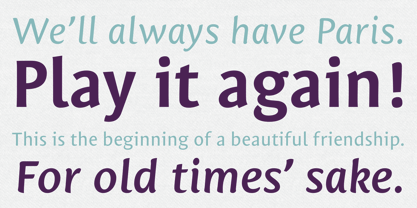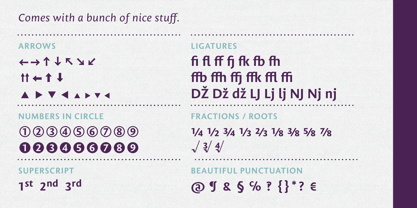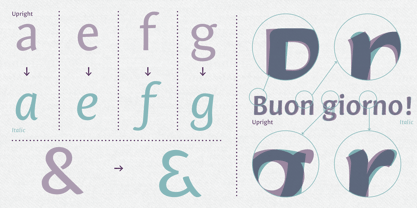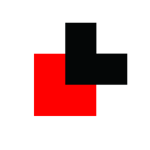Webfonts can be used on a single domain. Agencies responsible for multiple websites, for example web design agencies or hosting providers, may not share a single webfont license across multiple websites.
Every time the webpage using the webfont kit is loaded (i.e, the webfont kit CSS which holds the @font-face rule is called) the counting system counts a single pageview for each webfont within the webfont kit.
For usage in graphic images shown on the website, consider a Desktop license instead as most allow for it.
MyFonts offers three types of webfont licenses: Annual, Pay Once, and Pay As You Go. Only one of these three would be available for a given webfont. Click here to Learn more.